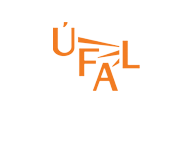To streamline your work with the CAC 2.0 we provide “installation” programs for Linux and MS Windows operation systems. Please note that in both operating systems the components of the CD-ROM are copied to the hard drive, not installed. Users must install the selected tools themselves – the README_EN.txt file with the installation instructions is available for every tool in its home directory within the CD directory. This file contains the system requirements, documentation references and installation instructions. Most parts of the CAC 2.0 can also be used directly from the distributed CD-ROM or its copies. Table 6.1 summarises all tools contained on the CD-ROM and the possibility to run them in Linux and MS Windows operating systems.
Table 6.1. Tools compatibility with Linux and MS Windows operating systems
| Tool | Linux | MS Windows |
|---|---|---|
| Bonito | yes | yes |
| LAW | yes | yes |
| STYX | yes | yes |
| TrEd | yes | yes |
| TrEdVoice | no | yes |
| Netgraph | yes | yes |
| tool_chain | yes | no |
Use the following commands to run the “Installation“:
- Installation in Linux OS. Run the program
Install-on-Linux.plfrom the root directory of the CD-ROM. - Installation in MS Windows. Launch the installation program by double-clicking the
Install-on-Windows.exeicon in the root directory of the distribution.
The installation process starts with one of these two types of installation. The user is then prompted to enter the destination folder (the structure of the destination folder will follow the directory structure of the CD-ROM):
- Basic – Copies of the documentation, tutorials and installation packages of Bonito, TrEd (including the TrEdVoice module for voice control in MS Windows) and STYX tools.
- Custom – Copies all components selected by the user from the CD-ROM.
Warning for CD-ROM CAC 1.0 users: The installation programs contained on the CD-ROM CAC 2.0 are independent of CAC 1.0 installation. We recommend installing all the tools that were part of the CAC 1.0 installation again from the CAC 2.0 CD-ROM. The CAC 2.0 distribution contains updated versions of the tools.
Warning for Bonito tool users: To search within the CAC 2.0 using the Bonito tool it is not necessary to copy the CAC 2.0 in XML format from the data/pml directory.
Warning for TrEd and TrEdVoice tool users: The TrEdVoice module for the voice control of the TrEd tool can only be used in MS Windows OS. Installing the TrEd in MS Windows using the installation package distributed with the CAC 2.0 (tools/TrEd/tred_wininst_en.zip) also installs the TrEdVoice tool. Please note that even though the TrEdVoice is offered as bonus material, its user manual is placed in the directory tools/TrEd/docs/ (not in bonus-tracks/) due to the TrEdVoice’s close interconnection with the TrEd.